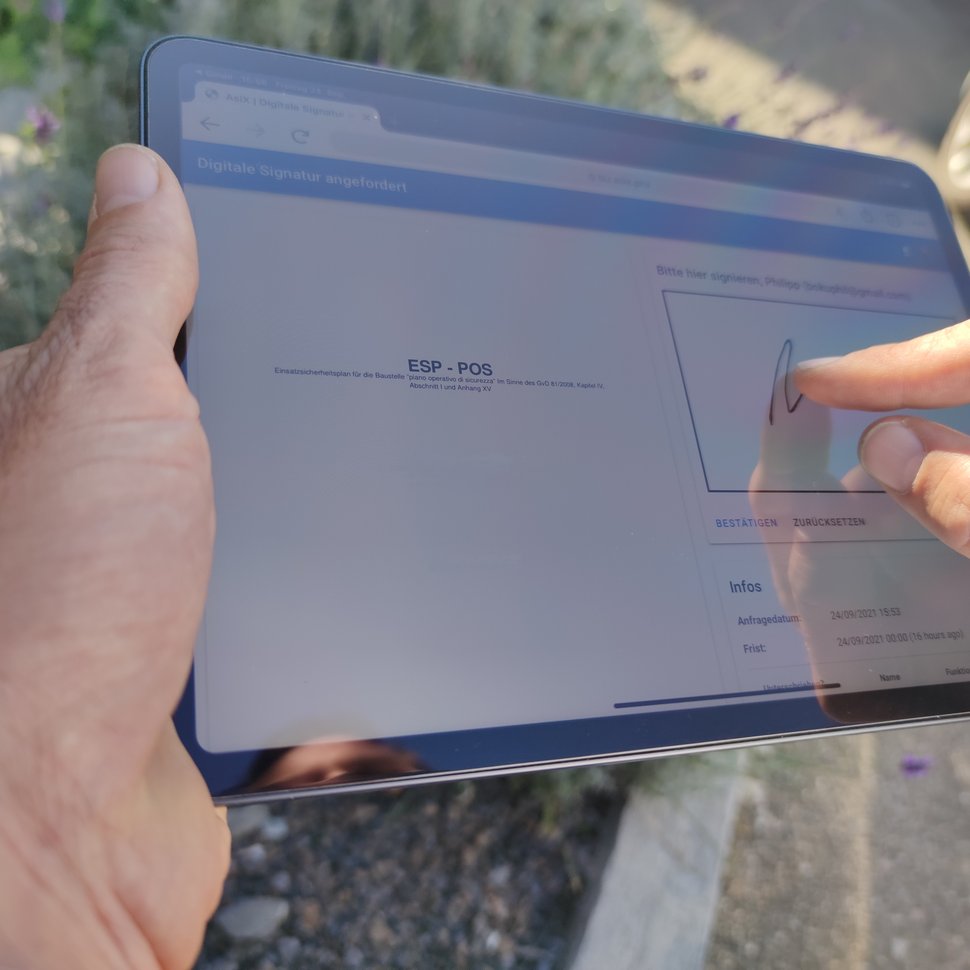12. February 2025

27. January 2025
is now displayed in a separate column in the document list and in a dedicated field within the document tab.

22. January 2025
it will be easier to perform analyses (audits, evaluations...) with tablets and smartphones. You will be able to perform a multiple evaluation, create a new requirement independent of the model and create a new one by attaching it to multiple …
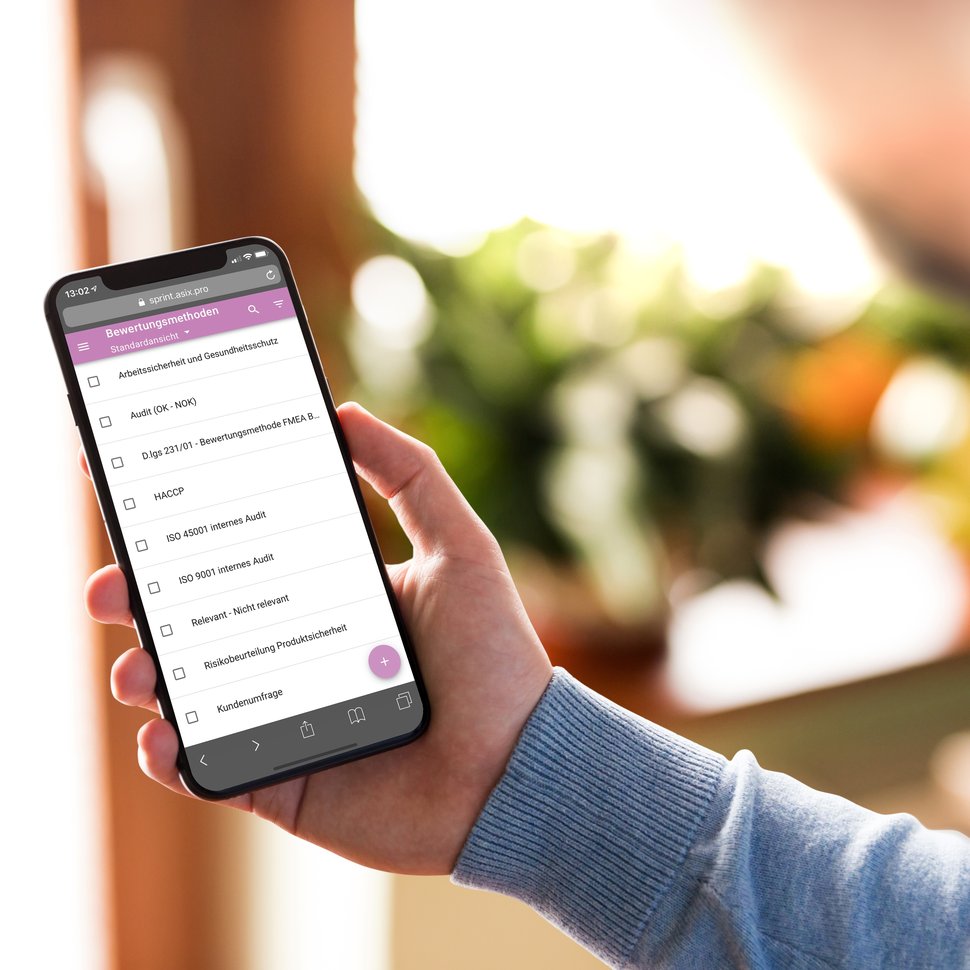
12. December 2024
(content, laws, guidelines, etc.) always up to date by adding the Change log overview to the dashboard.

15. October 2024
is now possible so that you can create new projects that are very similar in terms of process sections, work equipment, employees, etc. more quickly.
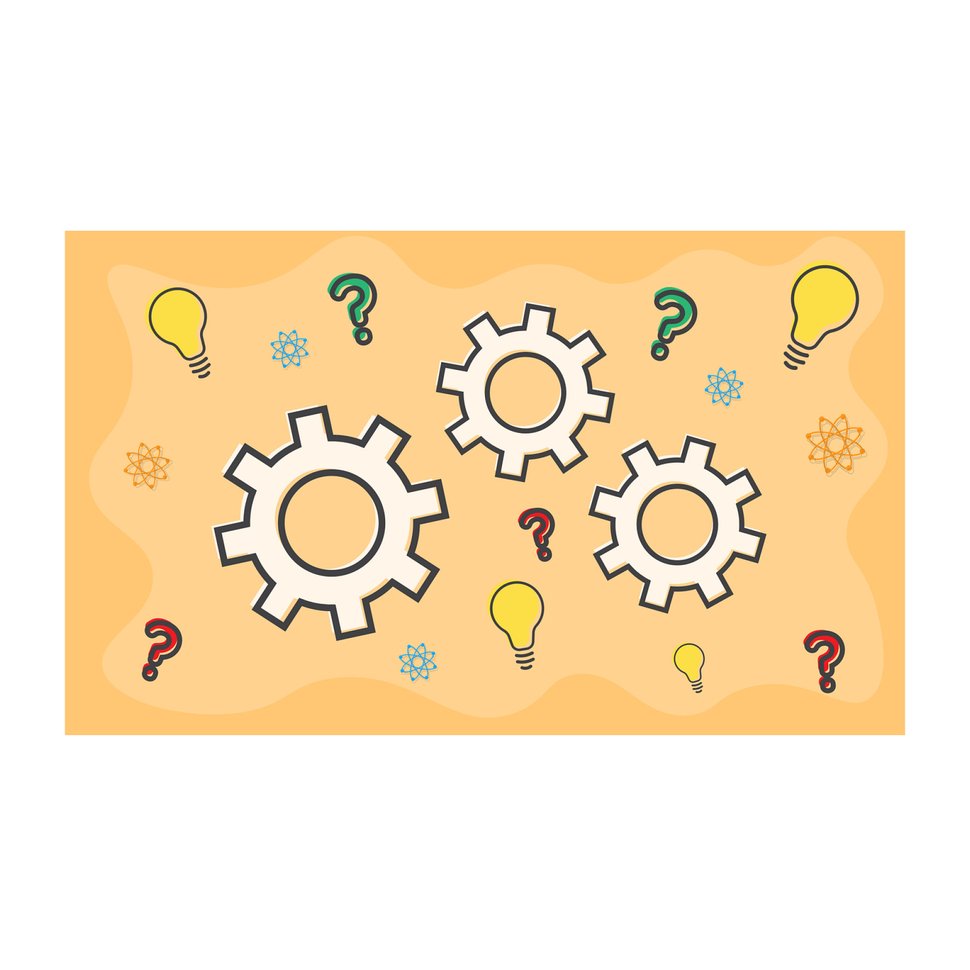
02. October 2024
It is now possible to personalize the markers, e.g. select size, color and content. In addition, the object name will be displayed and, if desired, an image.
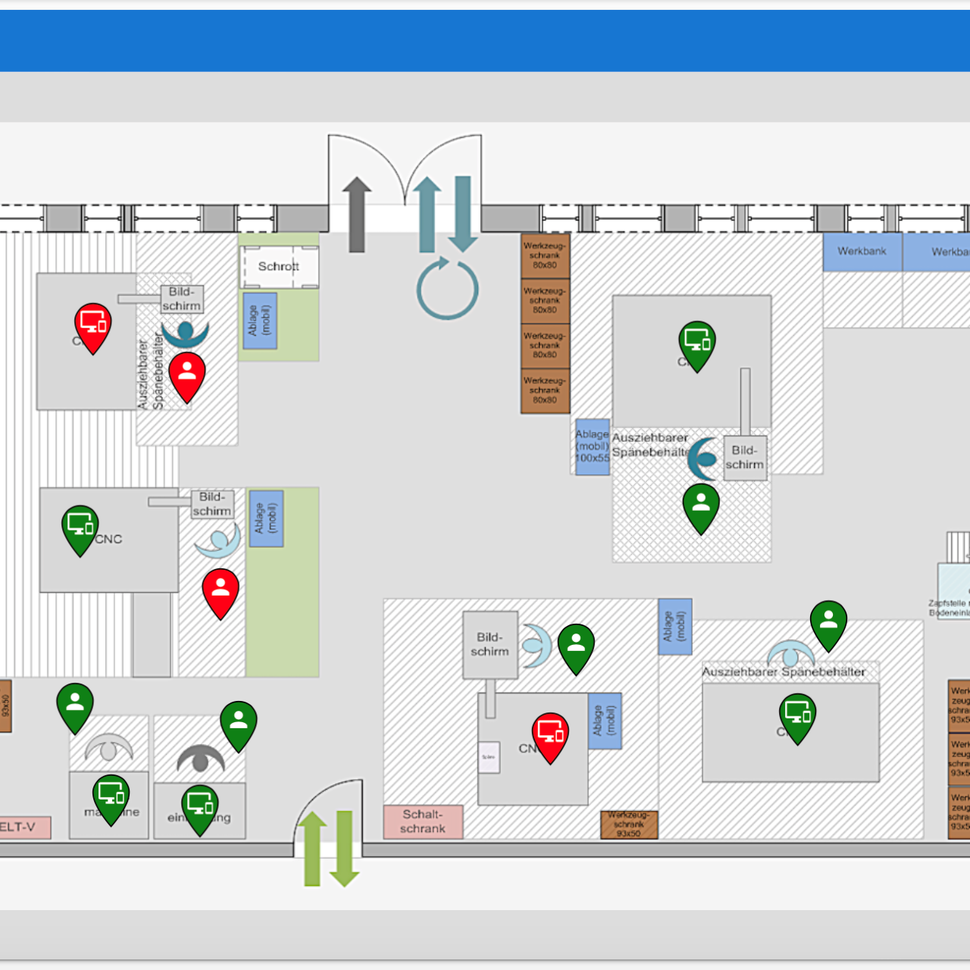
02. October 2024
it is now possible, i.e. any user with writing rights will be able to make changes, which will then be visible to everyone. In addition, dashboards can be integrated as markers to enable quick navigation between them.

01. October 2024
Easier than ever before! With AsiX you can organize training courses, invite participants, and distribute diplomas.

30. September 2024
will now be automatically displayed per every section in the edit mode and changes can therefore be tracked directly. In addition, the saving of changes per section will be introduced to reduce the loading time.

27. September 2024
it is now possible to define whether those responsible for the individual process steps only receive an e-mail notification when their process step has been unblocked.

28. August 2024
will be displayed in the dashboard, regardless of document type, actuality and object, if they have not been archived or replaced. Contact your AsiX consultant for activation.

21. August 2024
is now also available for the notes list.
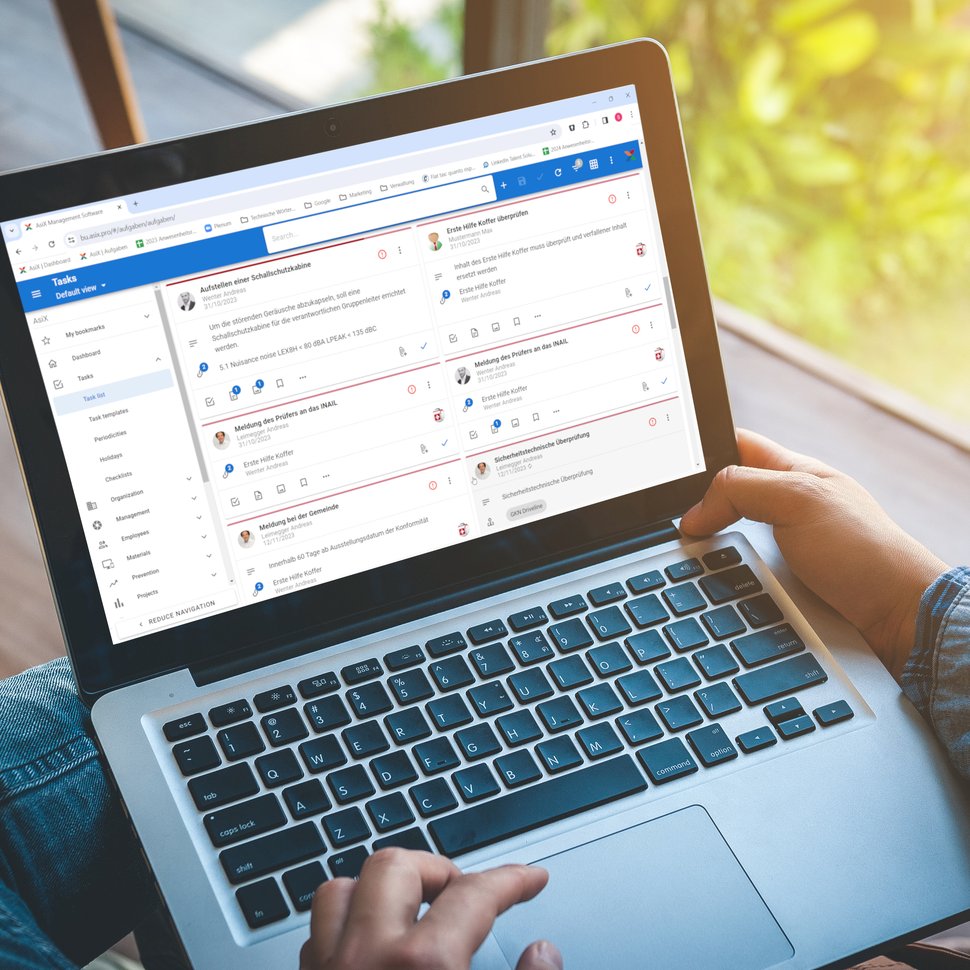
20. August 2024
has been expanded to include visits and competences (if the module has been purchased). This means that an employee must fulfill the qualifications, visits and competences to appear as suitable for the job.

23. July 2024
Document recipients have now a clearer display of the documents published for them.

16. July 2024
From now on it is possible to create and flag planned courses, so that the qualification matrix and training planning will show that no further action is required as all preparations have been made.
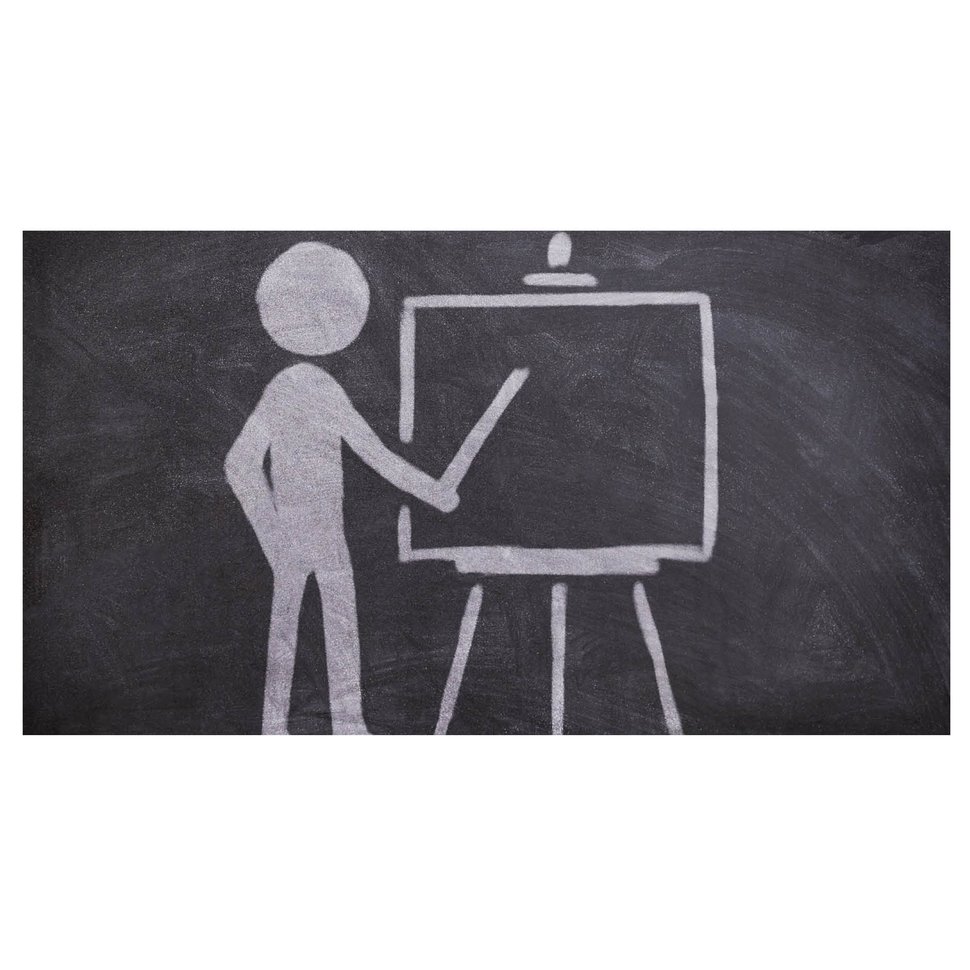
18. June 2024
The documents stored with the hazardous substances, such as safety data sheets, can now be made accessible to employees or external persons without an own AsiX user via QR code. For the initial set-up, contact your AsiX consultant.

16. May 2024
The preview and full-screen mode of the images in the objects has been improved.

15. May 2024
e.g. the risk assessment can now be clearly displayed in the analysis matrix and these matrices can now also be integrated into the reports.

14. May 2024
can now be handled with AsiX. The person responsible can define the time slots and either allocate them or invite the employees to be examined to choose a free time slot and register for it.

24. April 2024
From now on AsiX is connected with Winasped, an occupational medicine management software.

08. April 2024
It is now possible to scroll directly forwards and backwards between the checkpoints and to enter comments when working through the dialogue window.

08. February 2024
e.g. of the risk assessment, can now be clearly displayed in the analysis matrix so that you can immediately see where the risk is high or where there is a need for action.
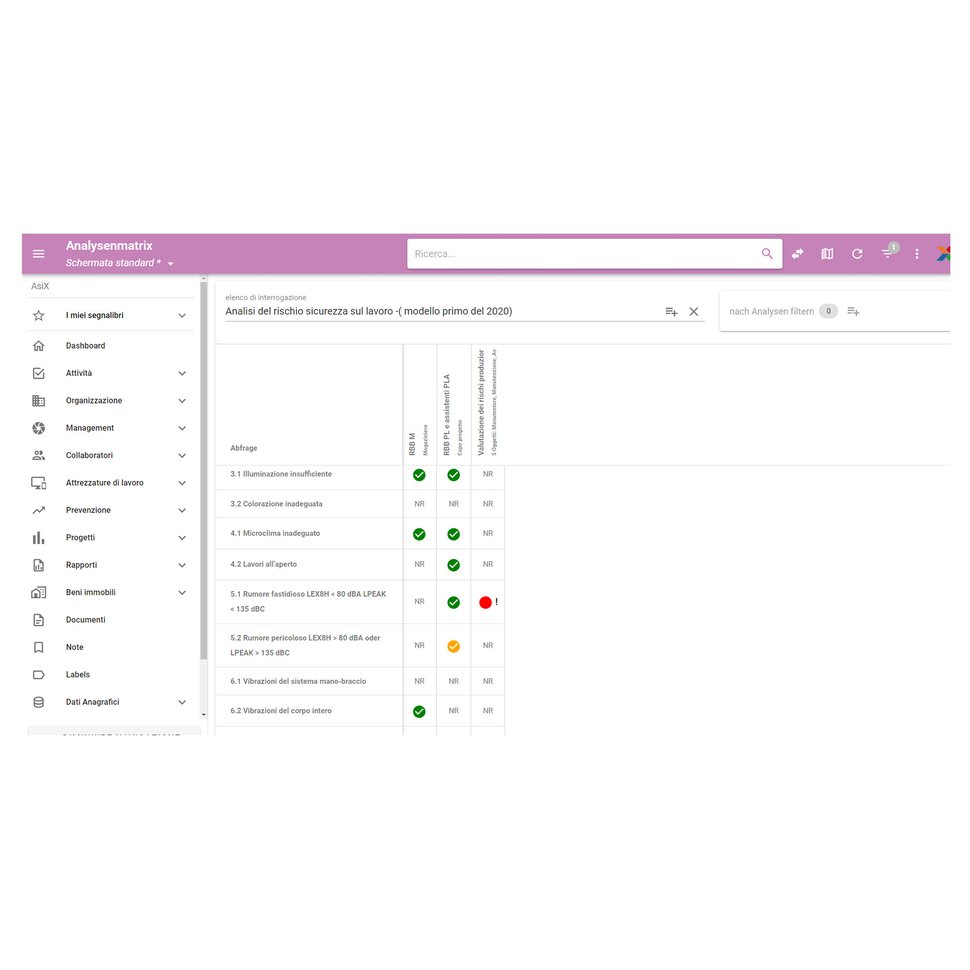
12. December 2023
AsiX users have voted and we have implemented their request.
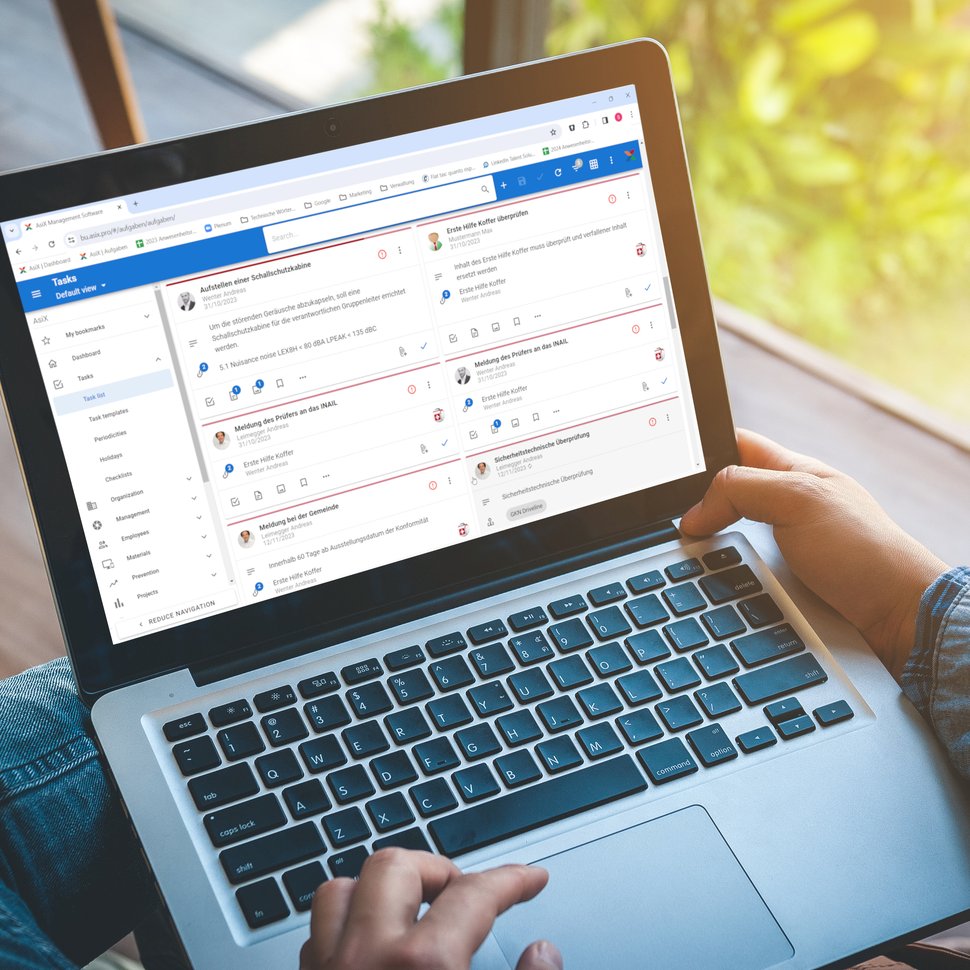
26. October 2023
Generate reports in MS Word using data from AsiX.

25. October 2023
via “planning training” for courses with more than 50 participants. The course is automatically created for all employees without having to select all of them, even for those on the not visible subsequent pages of the list view.

09. October 2023
The documents stored with the work material, such as operating and maintenance instructions, can now also be made accessible to employees or external inspectors without an own AsiX user by means of a QR code. For initial set-up, contact support@asix.pro

04. October 2023
a column with the tax number of the employees can now be displayed and exported.
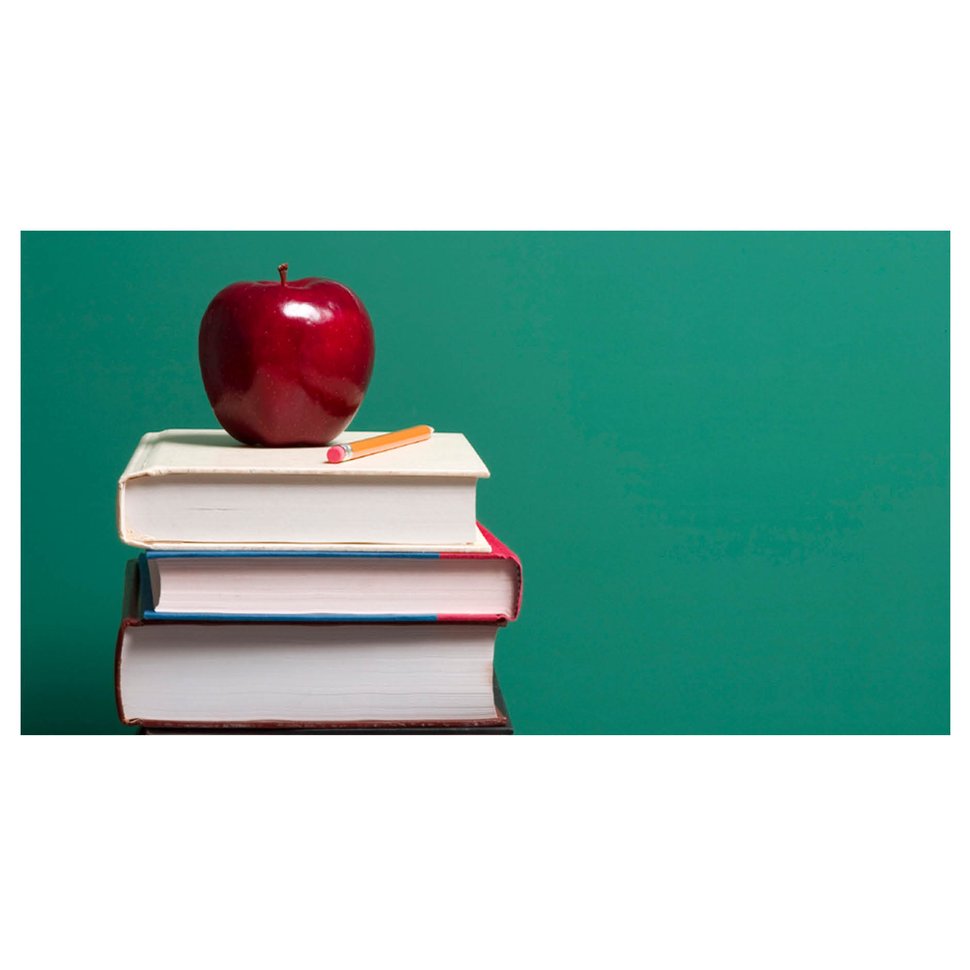
20. September 2023
can now be configured so that the multiple selection fields, e.g. employees, materials, hazardous substances, are not calculated when the list is called up, so that the loading speed is increased. Contact us at support@asix.pro if you need this setting.

26. June 2023
From the training planning list, the corresponding course can now be created quickly for open education and training courses for a specific qualification or training. The course title and duration, employee concerned and corresponding qualification and training are automatically pre-filled.
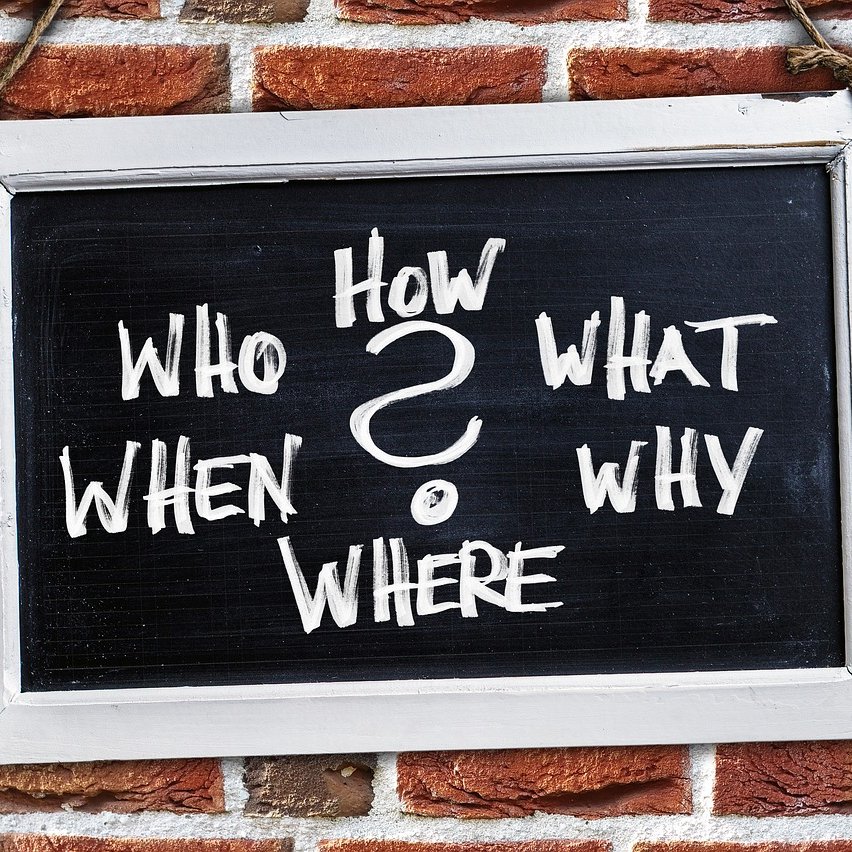
22. June 2023
there is now an additional column in the employees list, including sorting and filtering options.
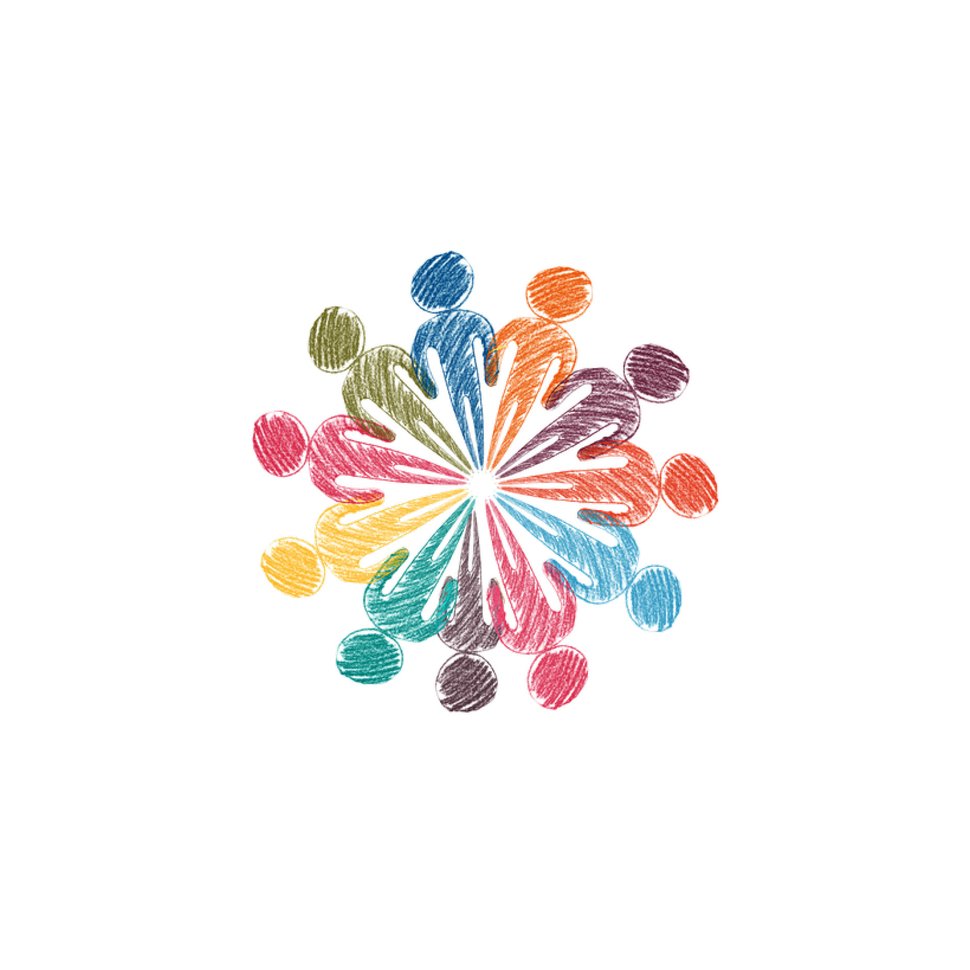
15. May 2023
Now it is possible to display all tasks for a certain period, e.g. the next 30 days. This means that the filter does not refer to a fixed date, but to a period of time.
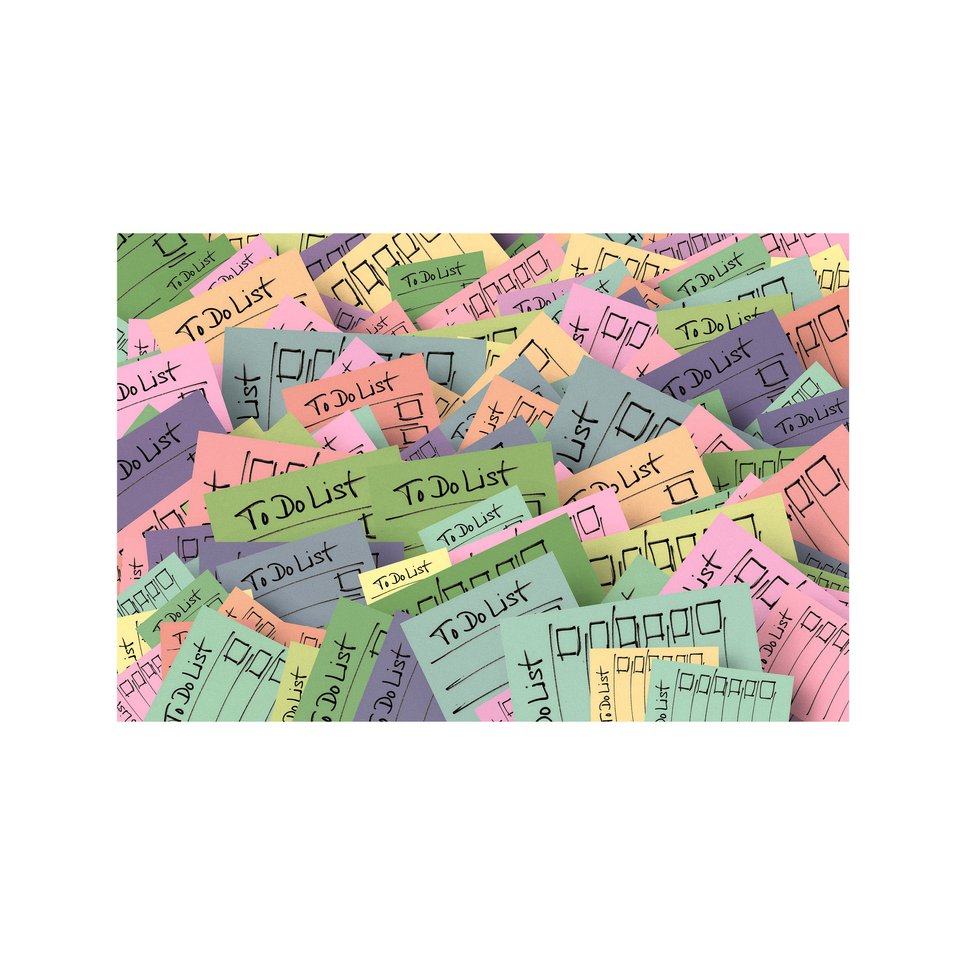
03. May 2023
AsiX users now have the possibility to generate API keys, possibly even with an expiry date. This makes the communication between external programs and AsiX, which takes place via the interfaces, more secure.

31. March 2023
in the module processes exports all steps and associated documents, checklists, responsible persons ... into a pdf.

23. March 2023
now it is also possible to enter a time for the record and the target date. The time entered will also be used for the calendar entries in, for example, Outlook.

07. March 2023
can be automatically saved in the documents. Now a previously defined document type can also be assigned at the same time. Please contact support@asix.pro for an initial setting.

23. January 2023
it is now possible to define whether those responsible for the process steps should receive an email notification when the process starts or whether they only receive the notification when the process step in question has to be executed.

12. January 2023
with to the data from the module organization.

20. December 2022
will no longer be automatically generated in two languages, but the user can select the language.

20. December 2022
will now be shown separately in the list of legal requirements so that they can be clearly distinguished.

15. December 2022
Now it will be possible to define and save fixed filters by label etc. for the tasks that you want to integrate into the respective reports. Accordingly, the report updates automatically when new tasks matching the filter are created.
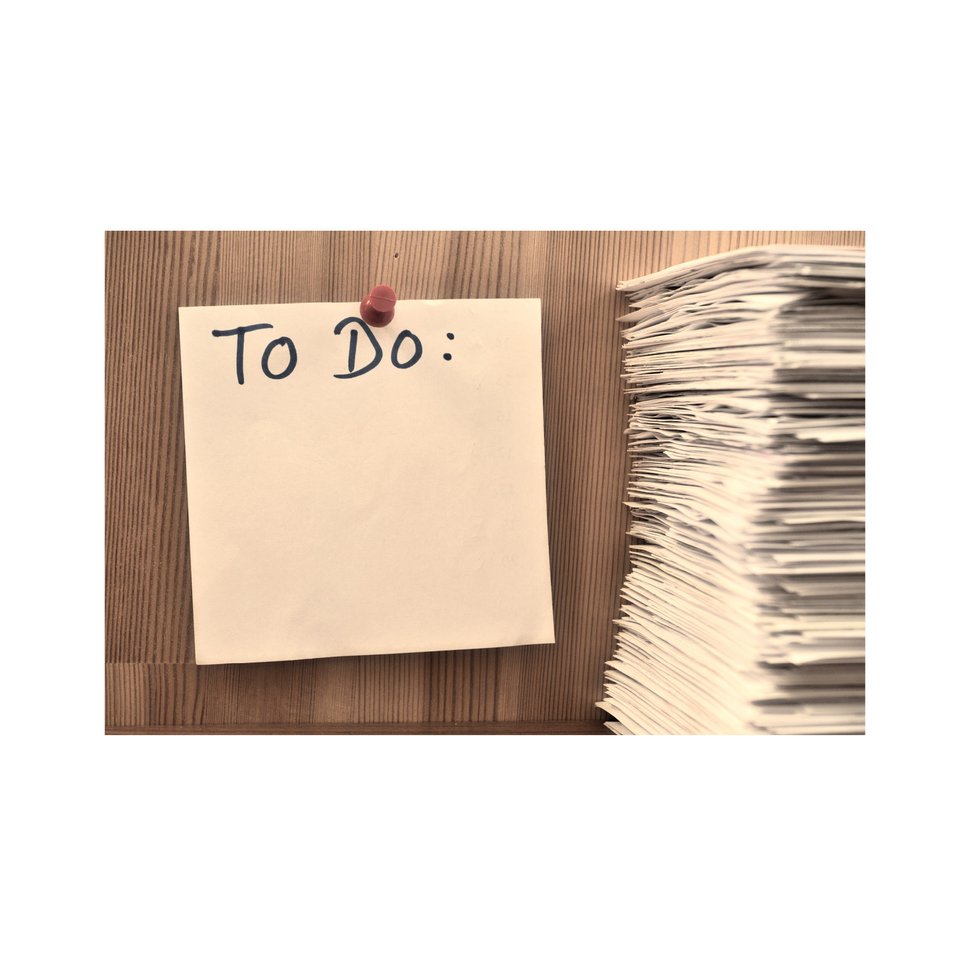
24. November 2022
There are now more options to design AsiX according to your own wishes. Additional fields can now also be activated in the form of selection lists and the Excel exports can also be adapted to your needs.

24. November 2022
AsiX now creates the legally required identification card for construction sites (according to the law n. 248 of August 4th, 2006) with only one click, using the data and photos from the employee module.

24. November 2022
Simply scan the QR code and enter the PIN number - also non-AsiX-users (e.g. inspectors) on the construction site can now easily access the documents that you have assigned to your project. To activate the PIN code, please contact support@asix.pro

07. October 2022
Development wish 2022: Display AsiX tasks as appointments in Outlook

01. September 2022
This is now possible for materials and projects.
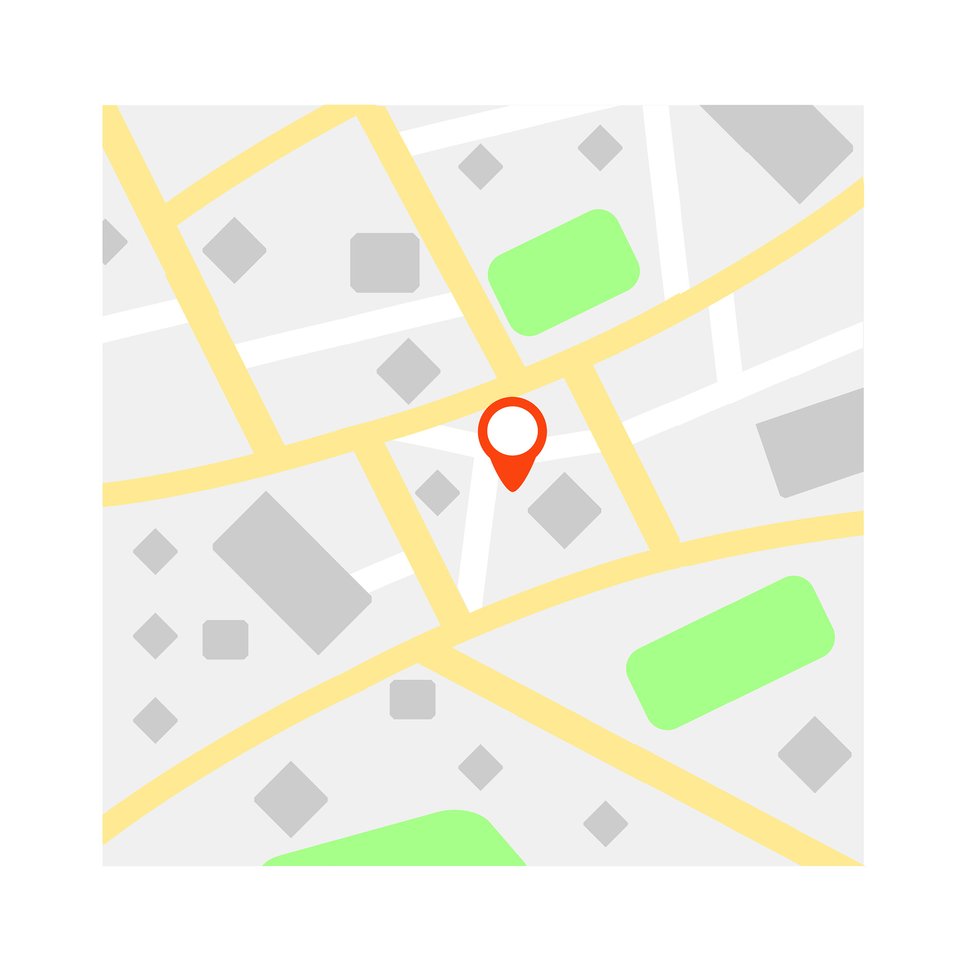
01. September 2022
Specific analyses such as a risk analysis for the different company locations can now be displayed and edited on AsiX maps.

01. September 2022
A new indicator for the objects provides immediate information as to whether there is a need for action.

03. August 2022
The selection of results for medical examinations has been expanded by the two new options "temporarily not suitable" and "proof by employee pending".

29. July 2022
so that these and external control bodies can quickly and easily get an overview of the required courses including status and download the diplomas for the courses stored in AsiX as a pdf.

28. July 2022
There is now an interface between AsiX and the Deepl translation tool.

23. June 2022
Now the exchange of applicant and employee data is guaranteed.

21. April 2022
Own document type for the construction site documents

15. February 2022
Filter of documents according to company Advance warning time for document types in days/months/years

21. January 2022
Because the security of your data is important to us, we increase the protective measures through 2-factor authentication.

16. December 2021
So that you always have quick and easy access to the most important data.
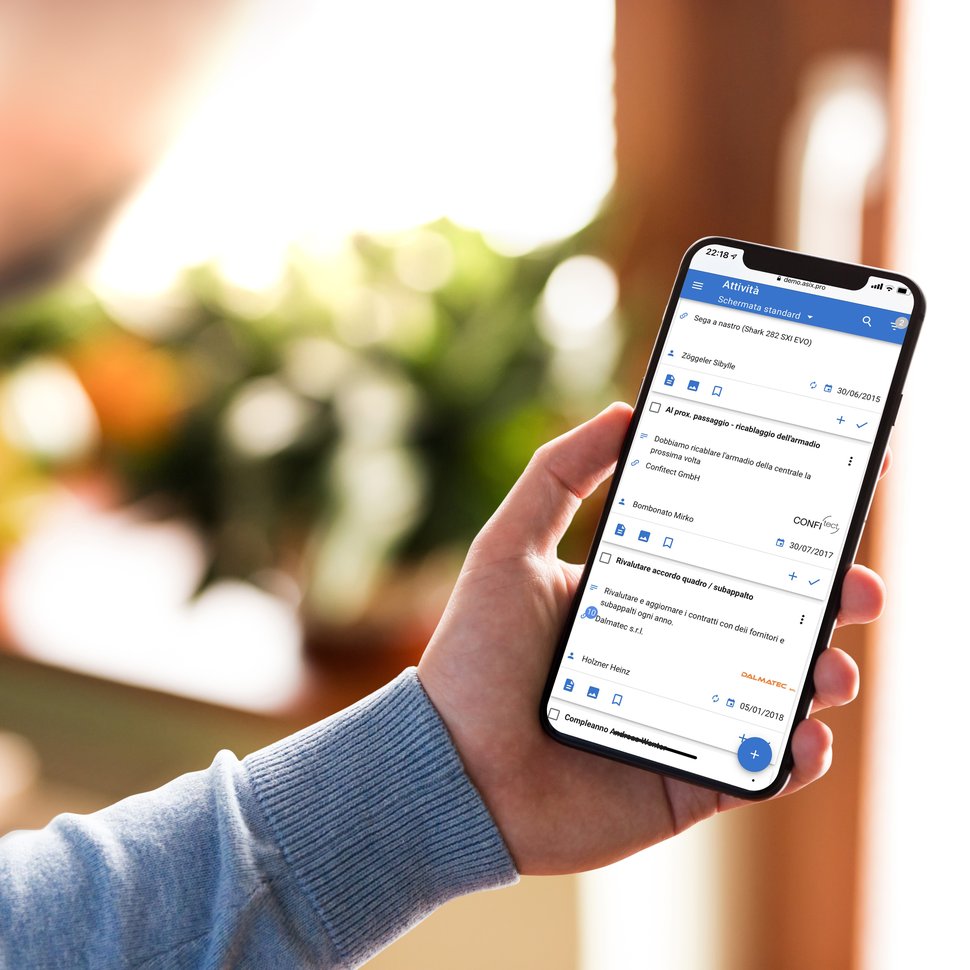
06. December 2021
Information about innovations, improvements and new developments in AsiX

14. October 2021
Digitally signing documents quickly, easily and legally valid